What Our Students Saying!
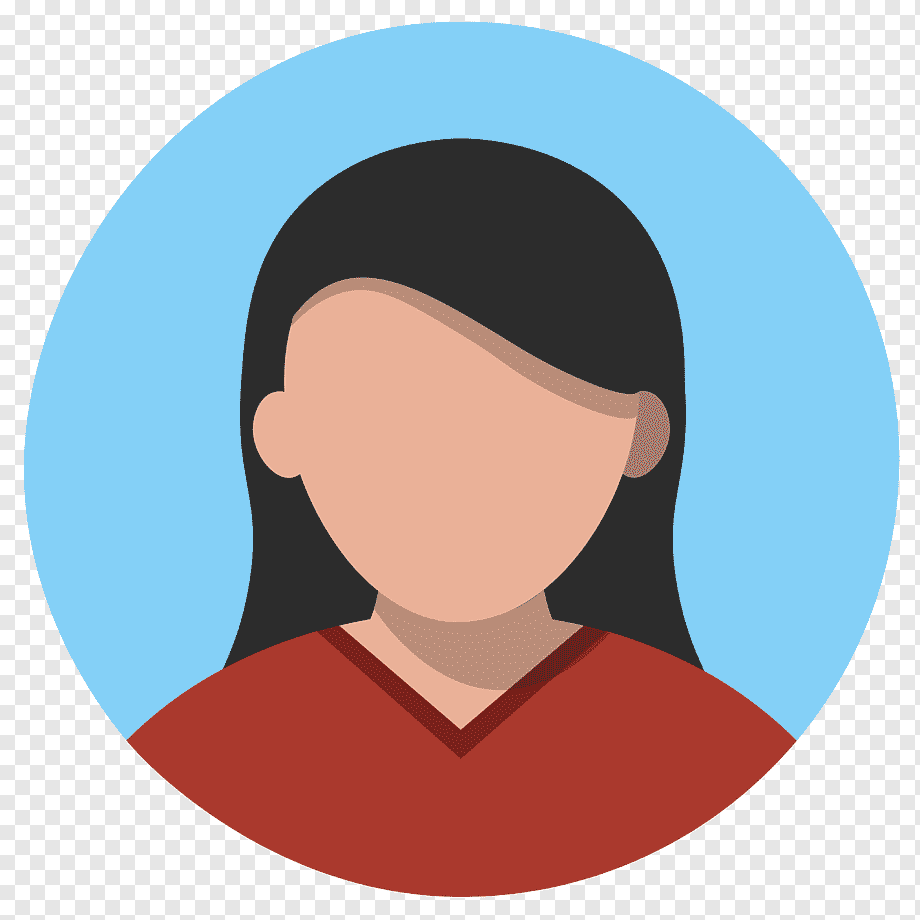
Hania Malik
Former Student
This curriculum covers basic to intermediate Python concepts and provides hands-on coding examples. Feel free to adjust the pace based on your learning speed and interests. Good luck with your Python learning journey!

Syed Ali Vijdan Naqvi
Back-End Web Developer
The perfect guideline from the Extra Ordinay Instructor with the best of his heart inspires me to join and Recomend this Institute to others.

Sami Ullah
Freelancer
This institution is very best than others because here you learn as well as practice together and its fee is less than any other and here test of every lecture and assignment take on time.

Mian Ashir
Former Student
Tech Inn Solutions is the Best Institute in Pakistan. I learn Here to much techniques in very simple and short courses. There are to many facilities for Students and Benefits Too.

Abdul Hanan
Web Designer
Tech inn solutions. is the best institute in my life ever. This is the best institute for programming and its too much beautifull institute.

Adeel Butt
PHP Developer at HIXOL
This is one of the best institute i have ever seen especially for the people of GUNRANWALA! With the best online tutors. I recommend all of you guyz to get attached to it atleast for one time.





